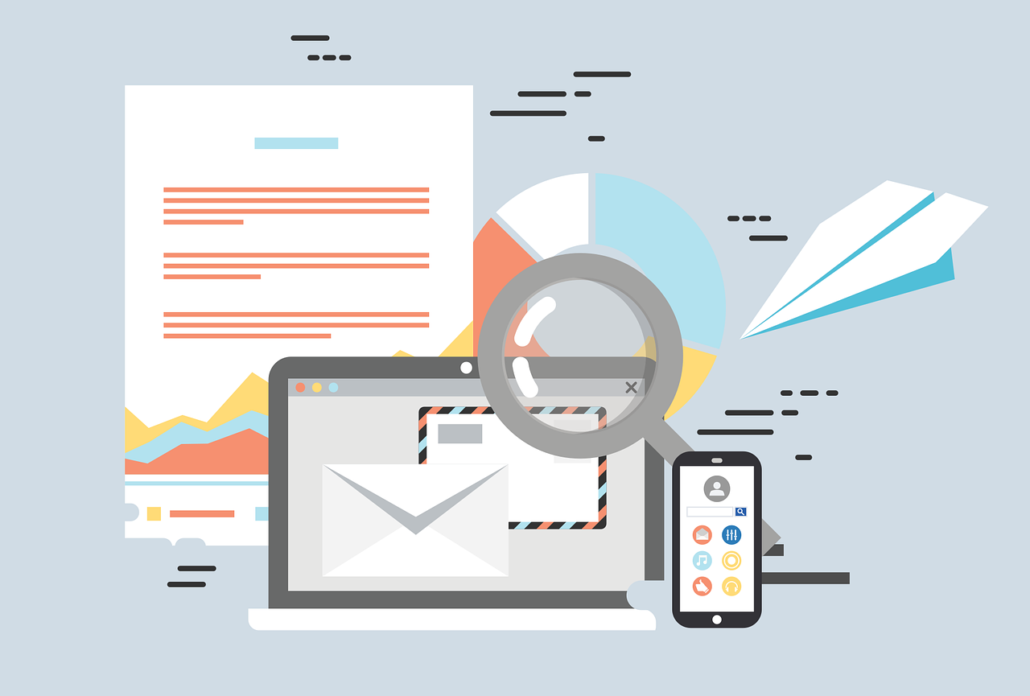
You’ve spent hours crafting the perfect email and it’s finally time to hit send. With a click of a button, your email is traveling through cyberspace, heading to the inboxes of your entire email list. Now it’s time to sit back and await the results.
But wait a second, what’s that? Is that… a spelling mistake? And is that link going to the wrong page? Oh no… the email’s already been sent. It’s already been opened by a portion of your email list. Gulp. It’s too late to change it now. You’ll just have to suck it up and hope that nobody notices.
We’ve all been there, right?
Mistakes happen but there is a way you can help avoid them: The “test” email. Most email service providers (such as MailChimp) offer the ability to send test emails before actually hitting “send”. It is always worth sending a test email to ensure that your perfectly drafted email not only looks as good in your inbox as it does in your ESP, but that it actually functions how you want it to.
But what do you check once it’s landed in your inbox to avoid embarrassment? Here are ten crucial things you need to check before hitting “send”.
1: Spelling and grammar
Seems obvious, right? But spelling and grammar mistakes are actually really easy to make in an era where we rely so much on autocorrect and spell checks to pick up our errors for us. And while these tools are useful, they are not fault-proof. Always double then triple check spelling and grammar. This includes everything from your subject line to the body of your email to any text overlays on images.
When proofreading, remember that not every error will be picked up by spell checkers. You could have used a correctly spelled word and while the spelling won’t be wrong, the word could be. Just imagine missing the letter ‘L’ from the word “public” in your email! Both are correctly spelt words and neither would be flagged by a spell checker.
Another common thing to get caught out on is homophones—words that are spelled differently and have different meanings but are pronounced the same. For example: to/two/too and allowed/aloud.
If your strong suit isn’t spelling and grammar, then send a test email to the grammar buff on your team. There’s always one, right?
2: Broken links
What could be worse than designing an email to launch a new product, sending it to your entire email list, to then find out after it’s been sent that the link for your biggest CTA returns a 404 error instead of your purposely built landing page?
What.a.waste.
Before sending out your email, test every single link. That includes text links, links put on images, links put on buttons and anywhere else you’ve put a link. Check them all and make sure they lead to the right page and that that page actually loads correctly. It’s not worth the risk of taking anything for granted for the seconds it takes to check.
Almost as bad a broken link is a link that hasn’t been put in at all! Imagine the same scenario as above. But instead of a 404 error when you click on the link, the link isn’t there at all!
Go through your test email and double-check that everything you want linked is actually linked and going to the right place.
3: Images
Images need to be checked on both desktop and mobile. You need to check that they’re scaling correctly and displaying how desired. Images that look pixelated should be swapped out for higher quality ones and images that skew the width of your email should be cropped accordingly.
On mobile, it’s especially important to check the scaling of your images. You want to avoid a situation where the width of an image makes the user have to scroll horizontally. It’s also important to check that any text on the image is still readable when scaled down on mobile.
Always ensure that images used in email have been compressed—you don’t want to obliterate your subscribers’ inbox because of large file sizes!
4: Subject line
Does your email look like it’s coming from a robot or a human? And does your subject line get cut off in an awkward place? As a general rule, an employee name should go in the ‘sender’ field and the subject line should be 50 characters or less to achieve better open rates. Be sure to check these two fields in your inbox across a multiple of platforms and devices.
5: Formatting
Nothing’s worse than a beautifully designed email showing up incorrectly once it lands in your inbox. What happened?
Be sure to send a test email so you can check the formatting. Everything from lines breaking where you want them to, to white space being where you want it, to whether the HTML is rendering correctly; believe it or not, some email clients cannot handle HTML bullet points!
Also, be sure that any colours you specified are showing as they should including background and text colour. While white text on a coloured background can certainly grab attention, you’ll end up with invisible text if the email client doesn’t render the background colour—and yeah, that does sometimes happen! As a rule, the visibility of the text in your email shouldn’t depend on the background colour.
6: Social media buttons
While most email service providers make it extremely easy to add social media buttons—whether that’s social sharing buttons or follow buttons—it’s still worth checking them to ensure that they’re doing and leading to where you want.
What could be more embarrassing than asking for subscribers to follow you on social only to find out that you’ve made a typo in the account name and the button links to a completely different account!
7: Dynamic tags
Personalising your emails is great and one of the most common and easiest ways of doing it is by using dynamic tags (for example [FIRSTNAME]). However, if you do decide to use dynamic tags, then make sure that they’re working correctly. For instance, are they pulling in the correct information and do you have that information for your entire list? If that information is missing for a large proportion of it, you’ll end up running into trouble.
8: Cross-platform compatibility
Have you ever noticed how different email clients render your email differently? And that’s not even including mobile and other devices.
Every device and client will display your email slightly differently but it would be completely impractical to test every possible option. So, pick the most popular browsers, devices, and clients and test those.
9: Plain text formatting
Do you really need to test plain text email? Afraid so…
While you may want your beautifully designed HTML email to be the version your email list sees, you cannot neglect checking and displaying the plain text version. Make sure that you check there’s similar copy—and that the copy is compelling, that there are minimal links and any within the email are as short as possible, headers are written in capital letters, and that bullet points are in plain text, for example, asterisks*.
10: Option to view on the web
Most email providers give the option to add a link that allows your subscribers to view your email in a browser. Always include this option. If, for some reason, the email doesn’t load properly in your reader’s inbox, all is not lost as there’s still the option of viewing it on the web. So, before you hit send, check that the option to view in browser is present within your email and that it’s easy to find.
Bonus tip: GDPR compliance
Before sending marketing emails, you need to be sure that you’re compliant with GDPR, which not only includes how you obtained and kept people’s data to begin with, but also whether you offer a clear and easy way for people to unsubscribe within each email you send.
Your unsubscription process should offer an option to unsubscribe to this type of marketing communication as well as all marketing communication. Your email should also include a physical mailing address as well as a return email address.
It should be clear who the email’s coming from and the subject line should make it clear what the email’s about. Failing to comply could lead to legal issues and hefty fines.
If you want a marketing partner that is passionate about helping you grow your business then get in touch. It’s what we’re best at.






